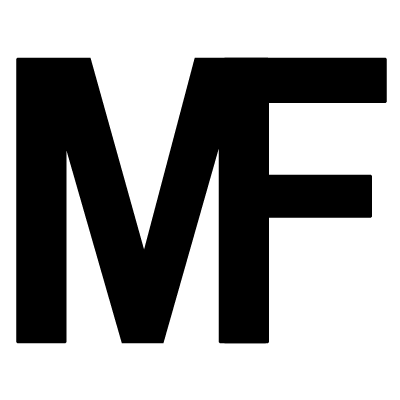Additional Tips & Recommendations
What should I use for a domain name?
The trick is to use more than one. That way you cover more ground and search terms. You can have one that is your name. Another can be your business name (provided it’s not too long) and another can include where you’re located. More domains cast a wider net. Speaking of net, choose the .com suffix or if you are more tech savvy, you can choose a more specific suffix. You search for domain names from any of the hosting companies listed above. Each will have their own pricing, but all will let you know if the domain is available. BONUS TIP: Domain names should be short, easy-to-remember and easy to say. When asked what your website is, you don’t want to have to spell it out or have it be a tongue twister! Although that might make it memorable. 😉
What is SEO? Why is it such a big deal?
Search engine optimization are the set of practices that lead you to having a high score on the search engine results page (SERP). When a person types in a search term in Google, within milliseconds, Google will generate a list of websites that match the keywords and content. Google generates this list based on your SEO score. Everyone who has a website knows the importance of having that top spot for their chosen keywords / search terms. If your website isn’t showing on the first page, don’t expect a lot of visits to your website. This is where having a marketing strategy helps in providing the steps to take to work towards a high SEO score. Things like having an active social media feed on your website, a regular blog, and specific “authority” pages that you update periodically. In other words, Google likes an active website, much like a well-lived in home vs. one that’s abandoned. BONUS TIP: SEO goes beyond your website. To improve your SEO score, it’s about how wide your online presence is.
Check your website’s SEO score
Updating your Google business profile helps. Networking is key. Ask yourself, how many people are talking about me on their websites and social media platforms? How viral are you? Is your content being shared? Imagine giving a workshop to a roomful of 50 people and everyone is recording it and then sharing it on their websites, youtube and social media? Always take the opportunity to take selfies with people, have them record your best messages and invite them to share online. Cast your net as wide as possible and keep going!
What is the most cost-effective way to build a website?
Of course, this is just my opinion. It starts with you get what you pay for. You’ve just invested time, energy, money, really everything into your business. It’s best to have the plan and strategy set ahead of time to know your marketing budget and plan accordingly. You don’t want to be stuck with a great business, well-positioned, niched perfectly and then have to drip it out and not see the return you expect. You want to build a website that truly represents the level of service you provide and matches the type of clients you want to attract. In general, marketing is an investment that comes with upfront costs which you expect to make back. And your website is a marketing tool that is expected to have a return on investment. If done well, it does pay for itself and yields a profit for your business.
What is my recommendation?
Whether you build a website yourself or hire a web designer, my go-to recommendation is Squarespace. This is not a paid endorsement for them. I’ve built several of my own websites and numerous others for individuals and businesses using the Squarespace platform. They have practically everything just right. Truly an all-in-one platform, with everything you need for your small business needs. Starting with a personal website at $12/month (paid annually). It quickly pays for itself. Some key features it includes: free custom domain and hosting, SSL certificate, easy integration with social media and email networking, templates that have improved SEO, and a hybrid interface that uses both a navigation tree and drag and drop elements. They have positioned themselves well for DIYers as well as web designers who can offer more advanced features with custom coding. They have templates optimized for a number of industries and packages that go from personal websites to advanced small business e-commerce websites. There are additional costs for custom email with G Suite and extra domains. I’d say this is the most cost-effective web building platform for startups and entrepreneurs. If you have any questions, contact me, I’m always happy to geek out on this stuff!